A beginner’s guide to audio learning
One 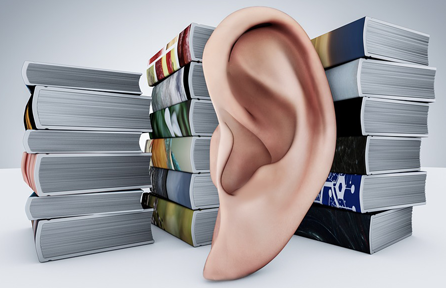 of the great strengths of eLearning is that it allows learners to work in their own environment and at their own speed. Readers understand and remember text by skipping, reflecting and repeating, to take in what they are reading — this is more difficult to control with audio.
of the great strengths of eLearning is that it allows learners to work in their own environment and at their own speed. Readers understand and remember text by skipping, reflecting and repeating, to take in what they are reading — this is more difficult to control with audio.
Of course, there are times when audio is essential to learning: language students need to hear how a native speaker pronounces the words and stresses the phrases; call centre staff learning telephone skills need to hear how conversations develop; musicians, doctors — the list is considerable.
The first important point is that, even if audio is all words, it’s not just text read aloud — there are different intonations and emphasis. We need to be aware of this fundamental difference between the audio and the written word, so that they complement instead of competing with each other.
Many ask which of these is it better to have: identical text and audio, audio only or text only? Audio is spoken at about half the speed that text is read, so around 150 words per minute. This means there's a mismatch between the two processing speeds, but audio combined with graphics or animation can improve learning because they use separate cognitive channels, while text and graphics both use the visual channel. When animation and video are used, therefore, or when the student is looking at a complex graph that requires explanation, the audio really helps. Another advantage of text over audio is that it stays where it is, whereas audio is transient — it puts a much greater load on the learner’s working memory. This is one reason for keeping the text on the screen, even if there's also an audio version.
Although audio is obviously useful for visually impaired users, it makes sense to use screen reader software too. This can be generated from the on-screen text — the advantage being that experienced users can play this at high speeds, while recorded audio locks them into the narrator’s natural speed. Audio can also be a help to those who are dyslexic, and those who have low levels of literacy — the same is true for users for whom English is a second language. Sound quality is very important, as students expect high quality at a consistent volume. Research has found that people perceived video picture quality to be better when higher-quality sound accompanied the video.
When it comes to narration, the problem with extensive audio narration in eLearning is that it can sound like written text – because it is! The narration needs a good voiceover artist who can deliver the correct intonation in the right places. Good voiceover artists are in demand for their voices and their ability to do this quickly in the studio. A badly cast voice is worse than no voice at all.
Naturally, language courses have to get pronunciation across. Where skills involve the comprehension of the spoken word, such as with call centre training or public speaking, spoken word audio might well be part of the learning. It's widely accepted that students benefit from the voices of experts such as academics, consultants or senior members of management, as evidence shows that learners actually learn more if they feel that the learning is being delivered by someone whose expertise and authority they respect.
Feedback is now an important component of some courses, and audio can be quite powerful psychologically. It can be used to reinforce positive feedback, even when there's no core narration in the presentation material.
Music’s primary function is setting the emotional tone for a program or piece within a program. Fun tunes in early education programs can stimulate young learners. Music may be fine as a method of inspiration at the start of an eLearning programme, but the background music is counterproductive as it results in sensory overload, reducing the effectiveness of the learning. Taste in music is subjective and can be intrusive to the learning experience.
So there's no simple answer to the question of whether text and/or audio should be used in eLearning programs. It depends on the audience. However, given constraints in the budget, production skills and need, it would seem that text is still a basic and powerful medium that can be used in many learning contexts. Audio will continue to play an important role, though. Narration and feedback are the two most common uses of audio in eLearning. Audio adds the human touch and can be used to reinforce correct answers. Music and sound effects may be suitable in educational material for children, and sound effects can be useful in entertainment styles of presentation such as quizzes or games. Otherwise, avoid background music and effects. Check out the 10 most popular learning subjects.
On the issue of using text and audio together, it's better to use narrated audio for animated sequences, but text-only for sequences under the user’s control. Importantly, if you do use both, give the user the choice of switching the audio off.


