12 of the best online whiteboards for online tutoring
TutorExtra keeps up to speed with all the latest technology available to tutors, and among the most popular tools are the online whiteboards you can use to write notes during lessons, draw diagrams, and interact virtually with your students. These whiteboards allow for tutor-tutee collaboration and help to maintain a student’s concentration and interest during the session. Below is a list of the best online whiteboards, and their top features.
-----------------------------------------------------------------------------------
 |
LearnCube is a collaborative online whiteboard designed for teaching. Purpose-built for teaching and tutoring online, LearnCube is browser-based enabling you to deliver virtual classes without having to download 3rd party software. Features include an interactive whiteboard, custom branding, content management system, text chat and class recording. There are free and paid versions and at the time of writing a free 14-day trial. |
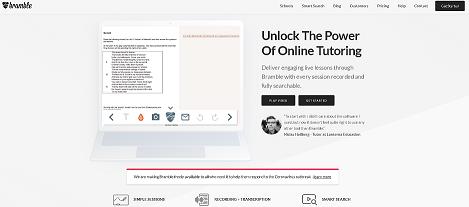 |
Bramble can record and play back your lessons, great for revisiting certain topics. With video and audio chat capabilities, along with the ability to take snapshots of your boards, Bramble has really combined the best teaching tools with the features necessary for students to learn effectively. You can write notes and insert images and PDF files, and the tutor dashboard shows you timesheets and session data for your lessons. Bramble is now offering free access to all their monthly memberships. |
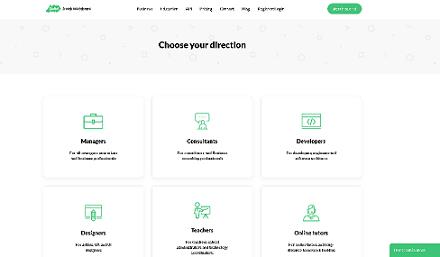 |
AWW App is an online whiteboard that has excellent teaching tools and real-time collaboration. Available for both computers and smartphones, the AWW App whiteboard has a dotted grid that allows for easy drawing of diagrams, and a text tool that lets you write notes on the board. You can privatise your board, then invite others who can draw and add. AWW App combines both free and premium services. |
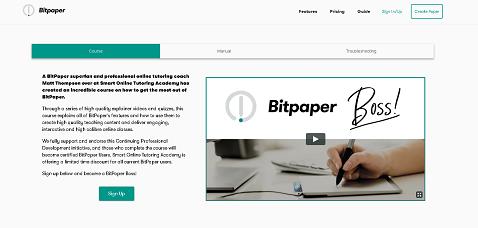 |
BitPaper is a multi-functional online whiteboard tool, allowing you to use its audio and video chat functions while you use the site to create interactive ‘papers’. You can use the board to write notes, draw graphs, diagrams and share educational videos, but you can also create art and play games too, keeping lessons fun and entertaining. BitPaper also gives tutors the ability to reuse papers for numerous lessons, set homework and check when completed. Basic usage is free, but that only allows the use of one ‘paper’. |
 |
Conceptboard is an online whiteboard great for teaching more visual subjects. With the ability to integrate videos, images, and diagrams, Conceptboard allows for interactive and effective learning. The whiteboard also comes with the option of video chat and screen-sharing capabilities, further enhancing the possibilities for tutor-tutee collaboration on the board, along with enhanced security. The site is free to use, with the option of signing up for paid plans if you wish. |
 |
Limnu provides you with an endless whiteboard space where you can sketch, collaborate, and play games all in one place. It's created a tool that incorporates video chat and calling features, along with a board where you can pin topics and notes for easy reference. It's free to sign up and use as many boards as you wish for 14 days. |
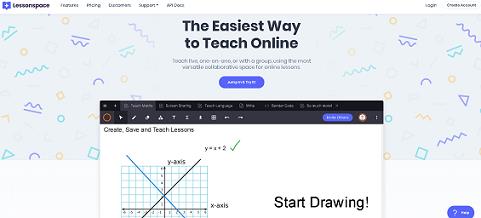 |
Lessonspace while not cheap, offers good value because of what it has to offer. Not only are you able to use the interactive whiteboard, but you can also create and edit documents, use the video chat function, and even teach and write code. Lessonspace provides whiteboard space especially formatted for teaching maths and languages, making it a great tool for tutors in these subject areas. |
 |
Liveboard has over 50,000 users. The dotted background is perfect for creating graphs and diagrams, and the smooth pen and handwriting recognition function makes the whiteboard the perfect tool for tutors of all subjects. Liveboard also allows you to record your lessons onto its cloud storage for future reference. |
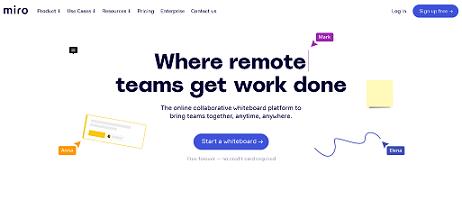 |
Miro is one of the most popular online whiteboards for tutors and businesses alike. Combining great teaching tools such as a zoomable whiteboard, board templates, and integration with tools such as Dropbox and Google Suite, Miro is a slick, easy-to-use teaching platform. Tutors and students can add to the board individually, allowing for real-time collaboration, and use board tools such as sticky notes, flow charts, and inserted images. It's free to sign up and use three boards, but there are also premium memberships available. |
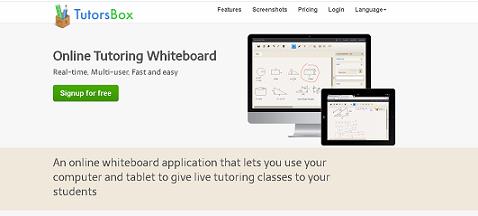 |
Tutorsbox is an online whiteboard that'ss been specifically created for online tutoring, incorporating functions such as multi-boards, file-sharing, and live audio and video chat. It allows you to plan your classes in advance and then sends a lesson reminder to your student before the session. The ability to store your whiteboards on the site allows tutees to log in whenever you want them to and access the work that you completed during the lesson. Free to set up, with no downloads needed. |
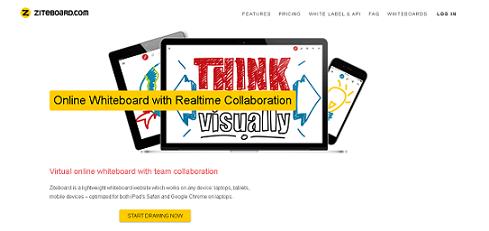 |
Ziteboard requires no logging in or setting up. Once on the site, you can draw, write notes, and collaborate with your students through the board. You can also insert images and PDF files and use the integrated whiteboard video and audio chat functions, making it a great site for online teaching. Once your lesson is finished, you can export your whiteboard as a PDF, so that your student can retain the work completed. |
 |
Scribblar is a browser-based online virtual whiteboard – which also allows the playing of video and audio, the upload of documents and the presentation of details from websites. It's an application most used by teachers and tutors, but can also integrate onto a company or third-party websites and act as a collaboration tool. There's a 14-day free trial and a paid monthly subscription depending on the plan required. |
Online tutoring has come a long way, and when choosing the best online whiteboard for your lessons, it's important to consider which functions are most important to you. This is just a snapshot and doesn't include all features available. There are also many other platforms available that are not mentioned in this article. We suggest you do a bit of research and make the most of the free trials.


